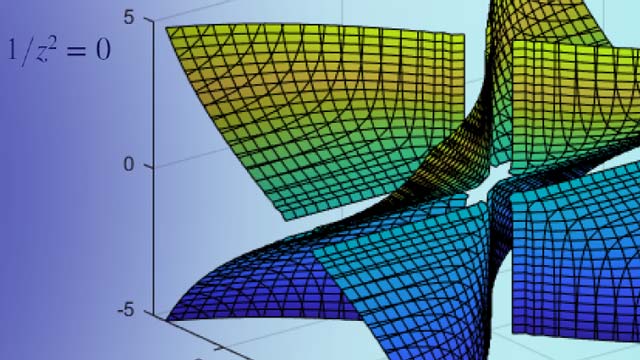isequaln
Test symbolic objects for equality, treatingNaNvalues as equal
Description
isequaln(returns logicalA,B)1(true) ifAandBare the same size and their contents are of equal value. Otherwise,isequalnreturns logical0(false). AllNaN(not a number) values are considered to be equal to each other.isequalnrecursively compares the contents of symbolic data structures and the properties of objects. If all contents in the respective locations are equal,isequalnreturns logical1(true).
isequaln(returns logicalA1,A2,...,An)1(true) if all the inputs are equal.
Examples
Compare Two Expressions
Useisequalnto compare these two expressions:
syms x isequaln(abs(x), x)
ans = logical 0
积极x, these expressions are identical:
assume(x > 0) isequaln(abs(x), x)
ans = logical 1
For further computations, remove the assumption onxby recreating it usingsyms:
syms x
Compare Two Matrices
Useisequalnto compare these two matrices:
A = hilb(3); B = sym(A); isequaln(A, B)
ans = logical 0
Compare Vectors ContainingNaNValues
Useisequalnto compare these vectors:
syms x A1 = [x NaN NaN]; A2 = [x NaN NaN]; A3 = [x NaN NaN]; isequaln(A1, A2, A3)
ans = logical 1
Input Arguments
Tips
Calling
isequalnfor arguments that are not symbolic objects invokes the MATLAB®isequalnfunction. If one of the arguments is symbolic, then all other arguments are converted to symbolic objects before comparison.